Uninstall
Note: After uninstalling, you must also quit all shell sessions to fully remove Fig
Using the CLI (Recommended)
fig uninstall
Using the GUI
- Run
fig settingsor click on the ◧ Fig icon in your status bar -> Settings - Go to the My Profile tab
- Scroll to the bottom. Under Danger Zone, click Uninstall Fig
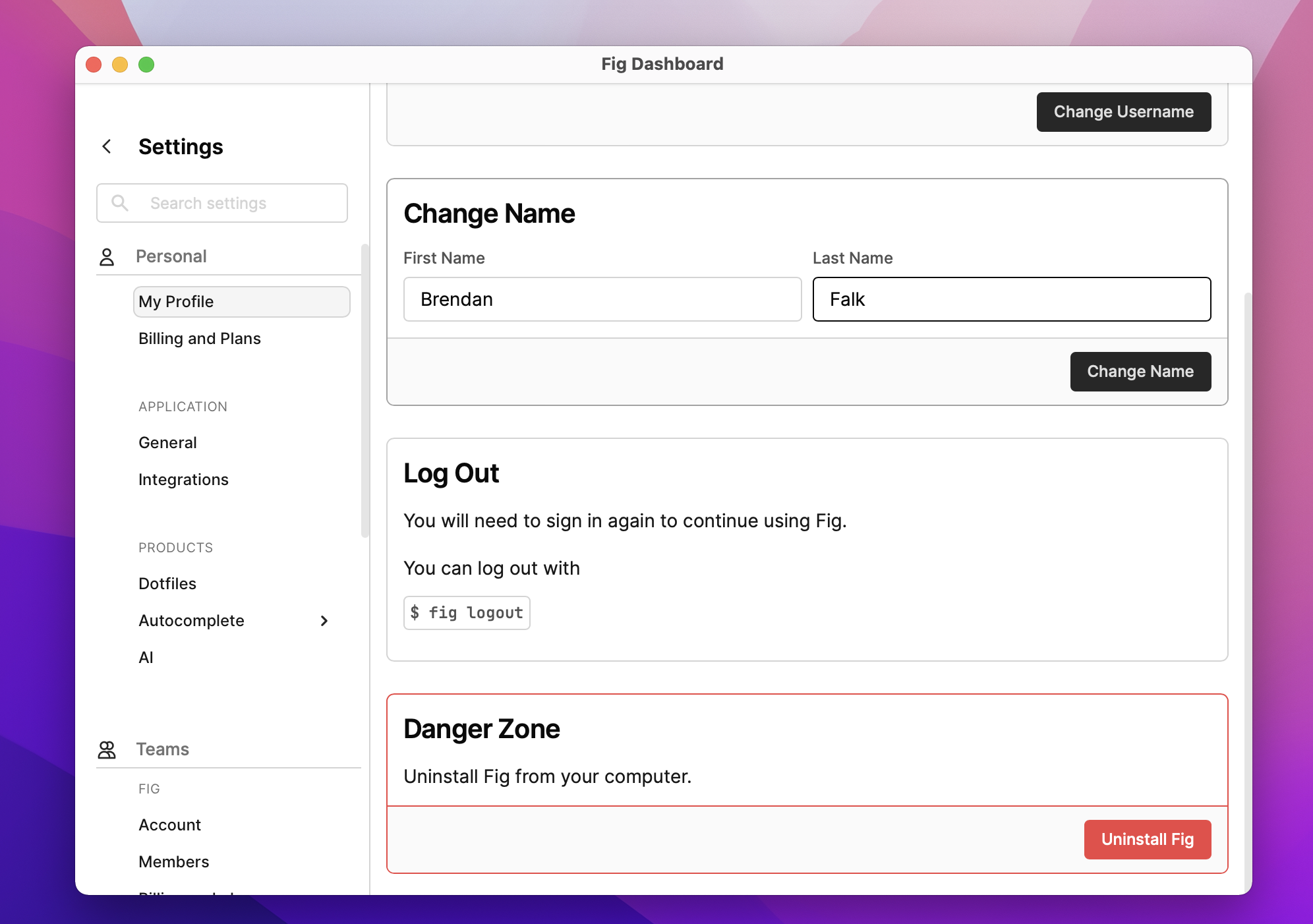
Manually
We highly recommend you use the above CLI / GUI method to uninstall. Uninstalling manually is possible, just more work and more error prone.
macOS
- Remove the shell Integrations from files at the following locations
- ~/.zshrc
- ~/.zprofile
- ~/.bashrc
- ~/.bash_profile
- ~/.config/fish/conf.d/.fig..fish
- Remove the Fig binary from
~/.local/bin/fig - Remove the
~/.figfolder - Remove the Fig app from
/Applications