AI
Translate English → Bash commands in any shell.
Run fig ai to translate your English to Bash.
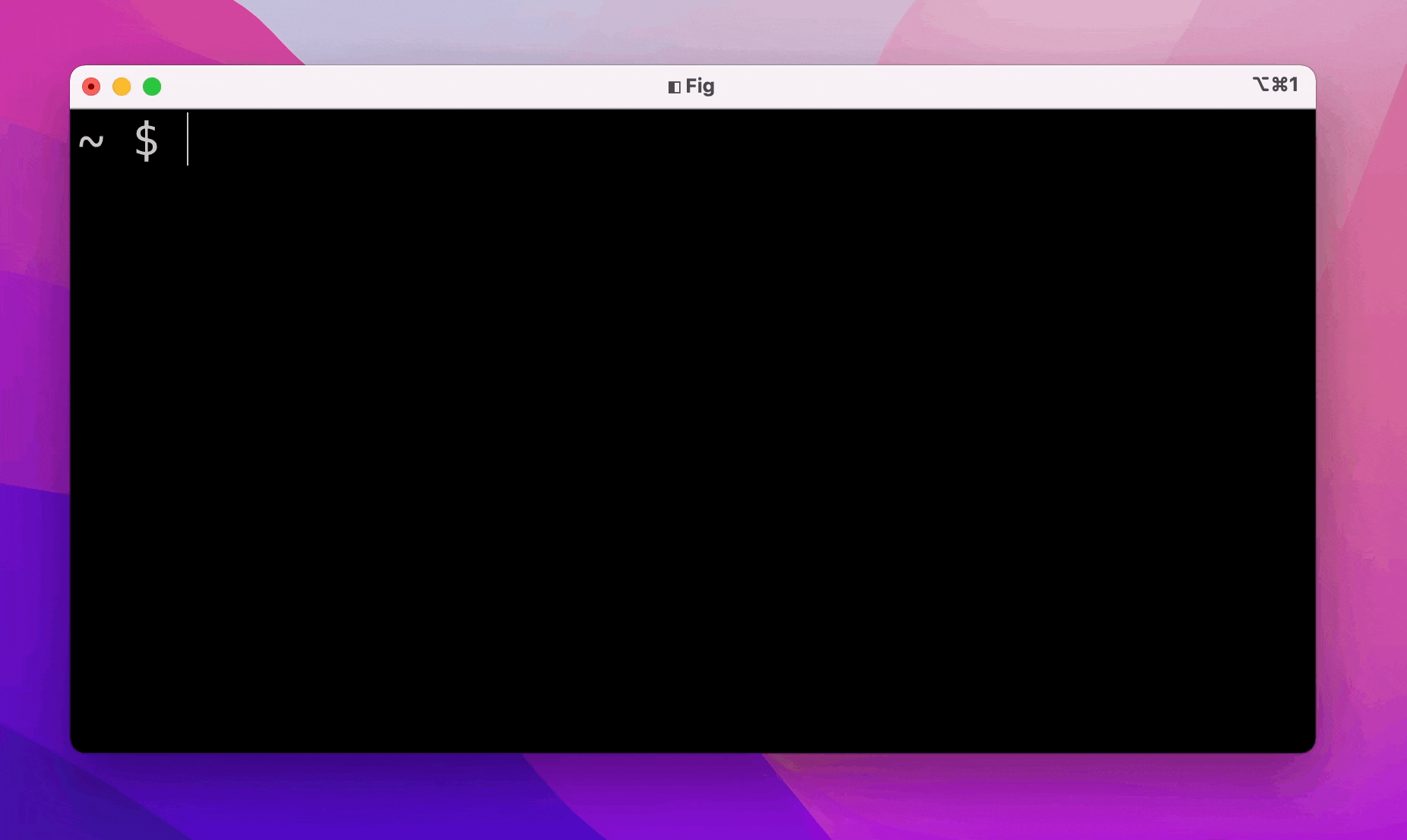
How to get the most accurate responses
Fig AI is based on OpenAI's Codex language model.
Some examples of input that you can give it:
- list all python files in my downloads folder
- undo my most recent git commit
- print all the numbers from 1 to 100 but skip numbers containing 2
- find all files on my computer containing the word "dog"
The more specific your input is, the better your output is.
Use # as a shorthand
You can type # <your input> at any time. Fig is smart enough to pick it up and
run it through our AI 😎
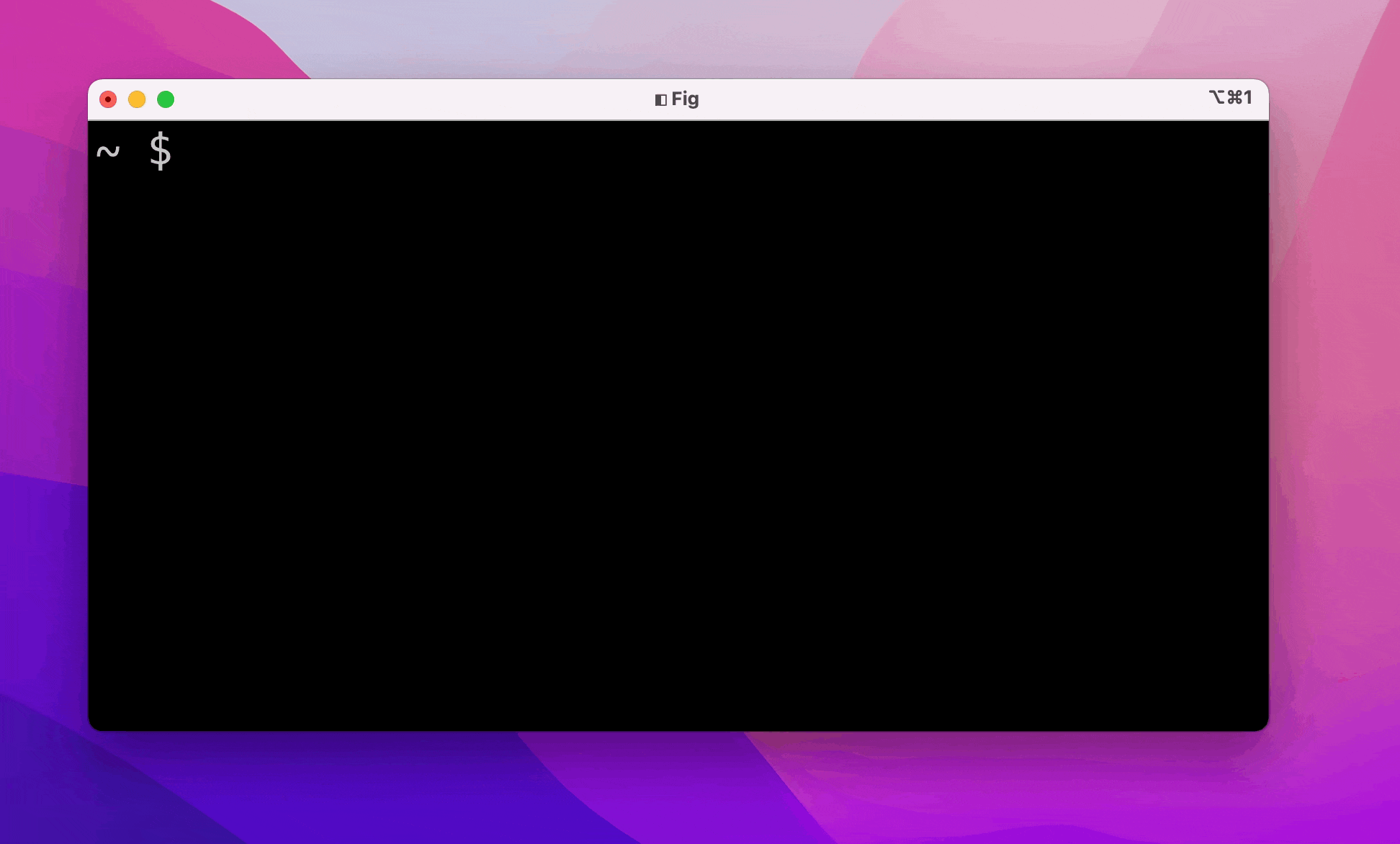
You can of course turn this feature off in settings!
fig settings ai.terminal-hash-sub false
Notes
- Remember, the terminal is a sensitive environment. Fig AI works quite well, but you shouldn't blindly run commands unless you know what they're doing.
- If you have feedback, please send it our way: hello@fig.io
- If the AI responds with something funny, cool, or truly mind-blowing, feel free to tweet at us: @fig - we'd love to retweet! 😎