Dotfiles
Configure your shell. Share with your team.
Fig Dotfiles is a new, simpler way to manage your shell configuration. No more editing files and writing cryptic shell code! Instead, you make declarative blocks, and Fig does the rest.
Your Dotfile blocks are synced between devices automatically, and will also work across shells. You can even share them with your team!
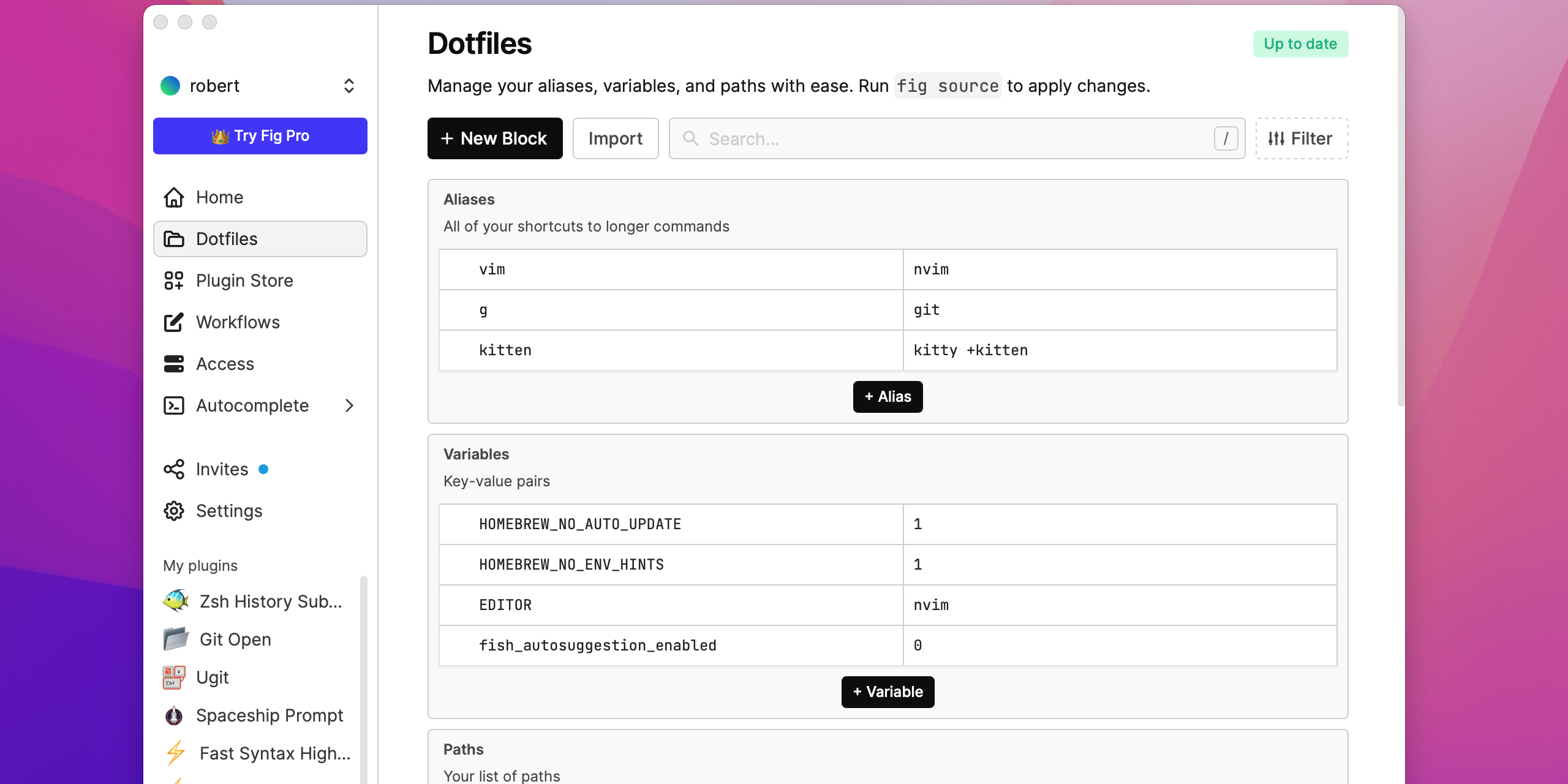
Get Started
- Run
figto open the Fig Dashboard - Click the Dotfiles tab in the sidebar
- Create a block
- Run
fig sourcein your shell to see your changes