Settings
Account, product, and team configuration
Run fig settings view all your personal and team settings
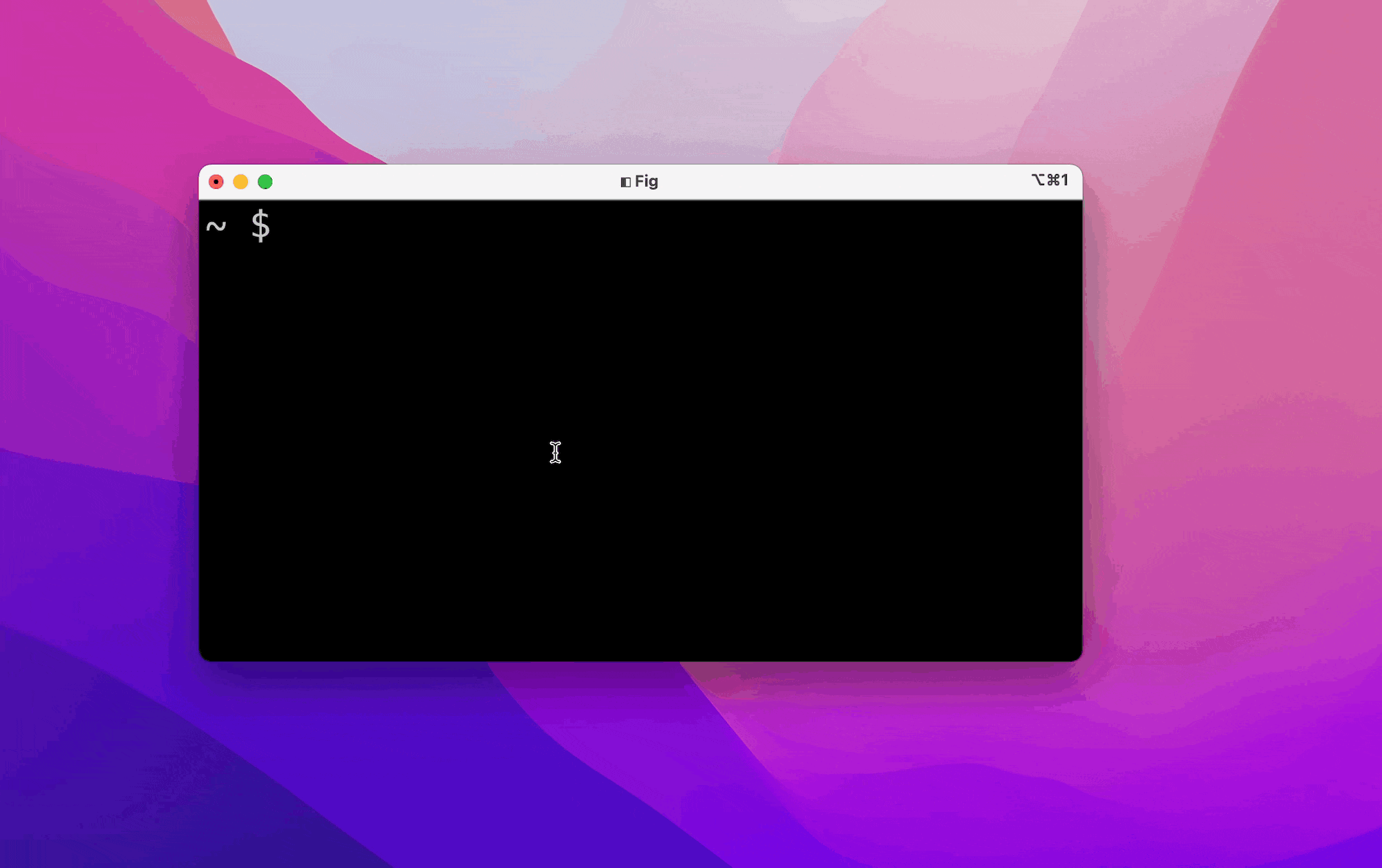
What settings can I change?
Fig has a few different types of settings:
- Personal Settings: Personal profile-related things, like your username, email, or password
- Product Settings: Usability settings, like autocomplete keybindings, themes, or how dotfiles are synced
- Team Settings: Team account settings, like the account name and team members
No matter what settings you're changing, you can always find them by running
fig then going to the Settings page
How do I update Settings?
We highly recommend you update settings inside the Fig Dashboard. However, if you know what you're doing and want to quickly update settings, you can also use the CLI:
fig settings <key> <value>
e.g. fig settings app.beta true opts you into beta builds of the Fig app.
Hint: Fig's autocomplete is very helpful here!!
Debugging settings
If your settings aren't working, we recommend you run fig doctor. If still not
working, run fig restart, and if still not working, please email us:
hello@fig.io.
Have a look in the sidebar for more debugging information!