moonline.zsh
moonline.zsh provides a modern prompt for zsh.
and moonline.zsh respects lightline.vim's spirit.
Image
default color scheme:
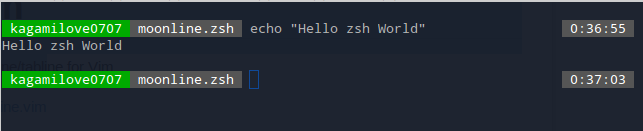
Sprit of this script (inspired by lightline.vim)
- Minimalism. The core script is very small.
- Configurability. You can create your own component and easily add to the prompt.
- Orthogonality. Any plugin (framework) should not change the settings of another plugin. Such plugin-crossing settings should be written by users in
.zshrc
Author
TSUKIKAGE Osana (https://github.com/kagamilove0707)
License
This software is released under the MIT License, see LICENSE.
Installation
install with the following commands.
git clone https://github.com/kagamilove0707/moonline.zsh.git ~/.moonline
echo "test -f ~/.moonline/moonline.zsh && source ~/.moonline/moonline.zsh && moonline initialize" >> ~/.zshrc
source ~/.zshrc
but this is a one example, you should install moonline.vim to your dotfiles directory.
(or you used antigen, append antigen bundle kagamilove0707/moonline.zsh to .zshrc. however, antigen isn't save my spirit. so, I don't use antigen.)
TODO
- write a tutorial, reference of the configuration and
moonlinecommand. - create more components.
- create more color scheme.
Contributation
- fork this repository (https://github.com/kagamilove0707/moonline.zsh/fork)
- clone your workspace (
git clone https://github.com/<your-name>/moonline.zsh) - checkout a branch (
git checkout -b <your-feature>) - commit and push your change (
git commit -a "add mY feature" && git push origin <your-feature>) - pull request!
I want to see your contribution!