Minimal Improved
Minimal Improved. Super clean and minimal theme for Oh My ZSH. :sparkles:
Getting Started
Clone this repo:
$ git clone https://github.com/gdsrosa/minimal_improved.git
$ cd minimal_improved
Installing
Once you're inside the minimal_improved directory, move the minimal_improved.zsh-theme file to your oh-my-zsh directory (usually ~/.oh-my-zsh):
$ mv minimal_improved.zsh-theme ~/.oh-my-zsh/themes/
Then go to your ~/.zshrc file and change ZSH_THEME to minimal_improved using your favorite editor:
$ vim ~/.zshrc
ZSH_THEME="minimal_improved"
For your changes to take immediate effect run $ source ~/.zshrc and your terminal will look like this:
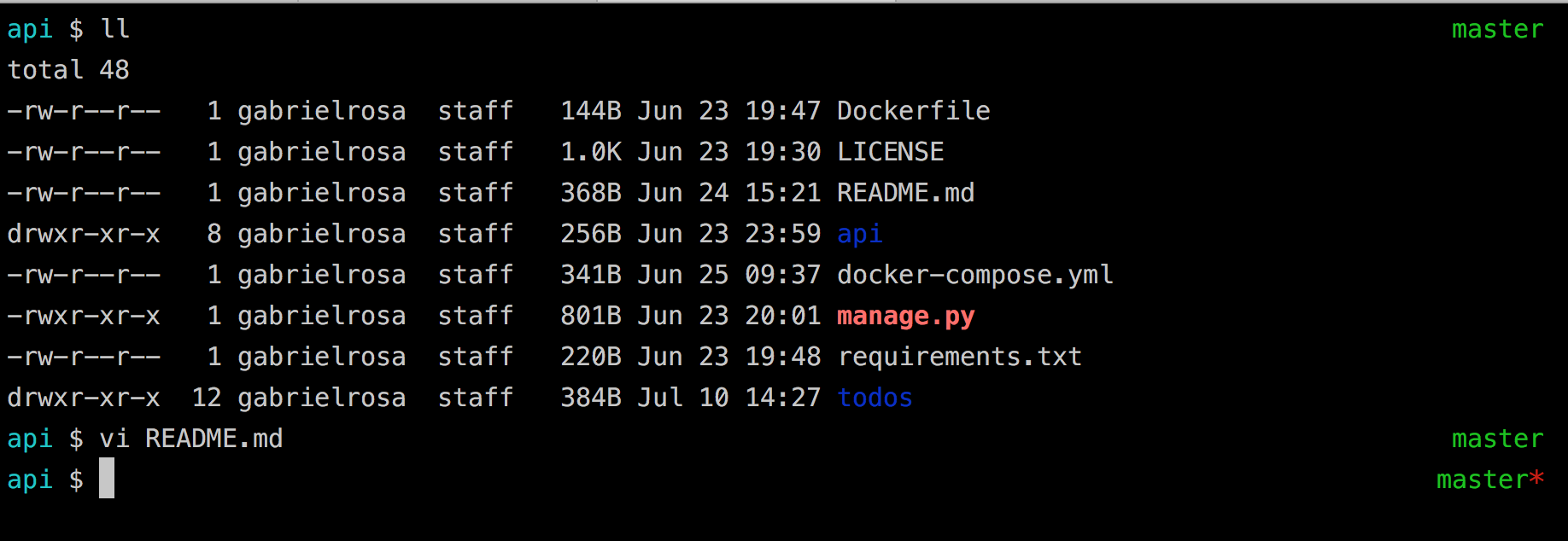
Enjoy!