VSCode Integration
Fig works in the VSCode integrated terminal, if the following settings are updated:
- Set
editor.accessibilitySupportto"off"
Fig will still work if the
editor.accessibilitySupportfield is not set, but VSCode will prompt you to make a choice because it detects that an app is using the Accessibility API.
Fig also installs a VSCode extension in order to get notified when the active terminal changes. You may need to restart VSCode after you install Fig in order for the extension to start running.
Could not install VSCode integration automatically
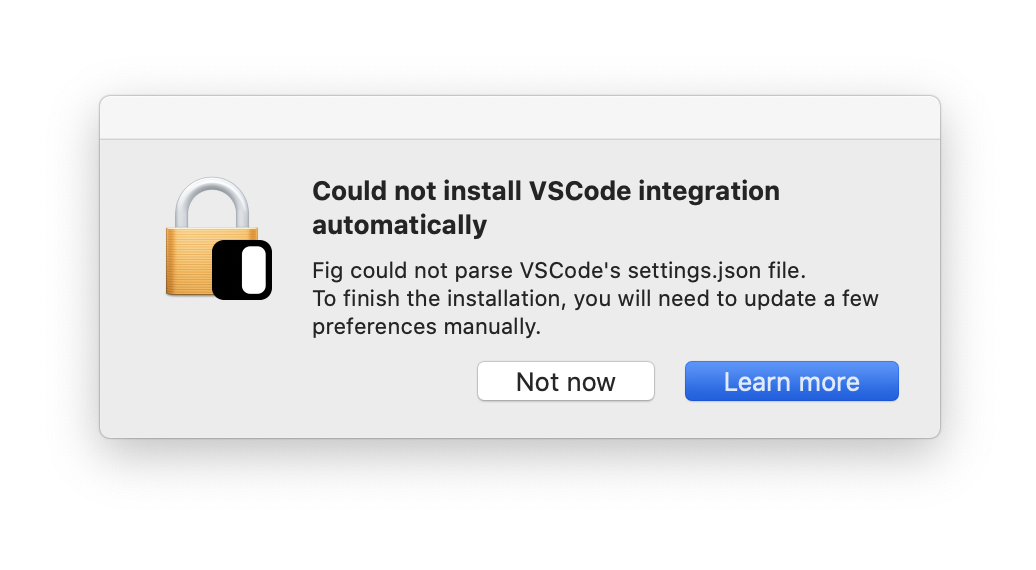
If you ran into this error, please update your VSCode settings manually.
You can do this by opening VSCode and pressing Command , to quickly jump to the preferences page. Then update Accessibility Support to "off".