Enabling Input Method
In certain terminals, Fig must install an Input Method in order to determine the position of the cursor.
Currently, integrations that require the Input Method are experimental as make the installation process easier.
Install
Run fig
settings integrations.experimental trueand then restart the Fig appClick the Fig menubar icon > Integrations > $TERMINAL > "Attempt to Install"
Go to a terminal and run
fig debug ime enable. A System Preferences window will appear and prompt you to install a third party Input Method.
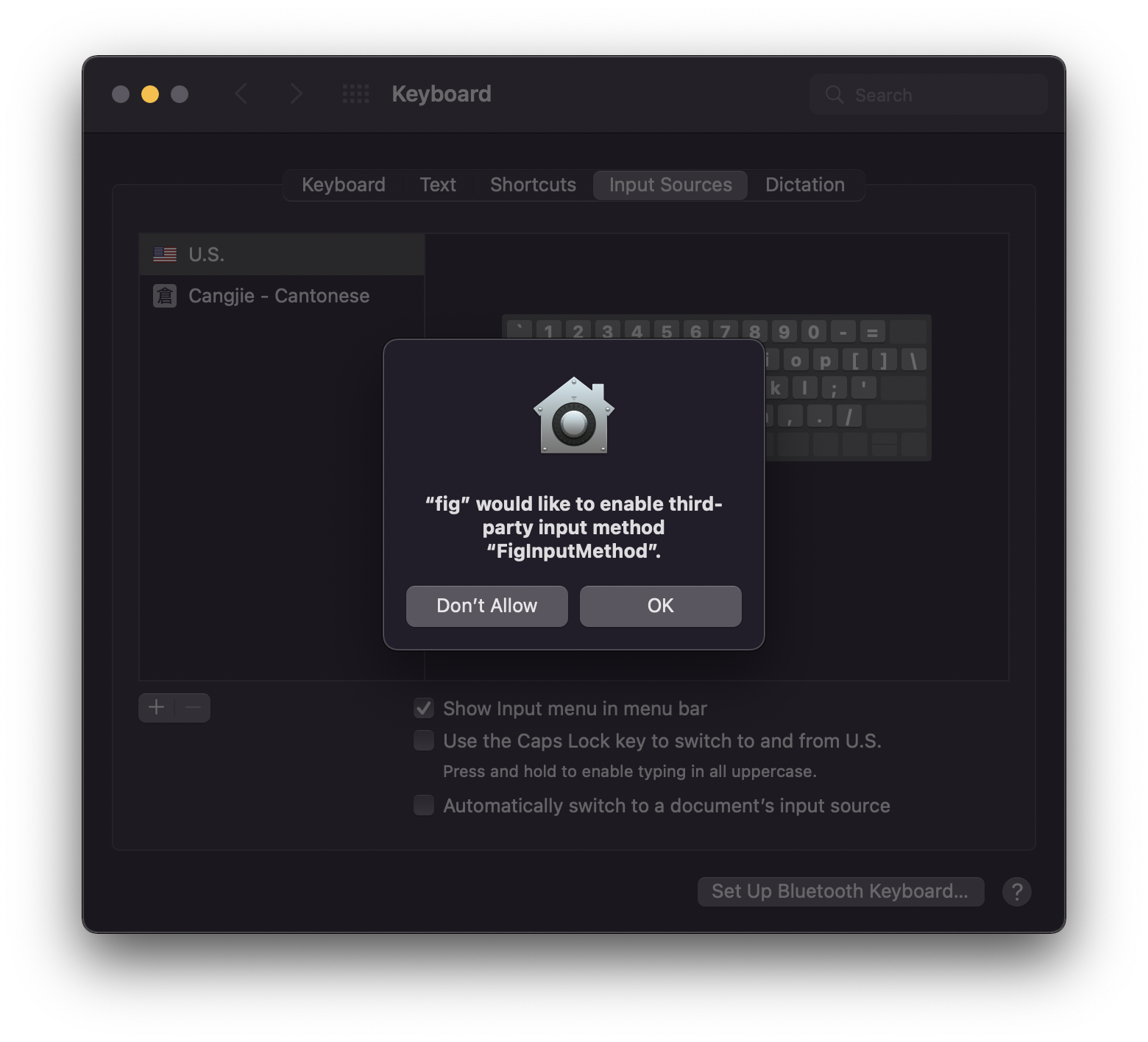
Run
fig debug ime selectRestart the terminal/IDE and autocomplete should appear🤞
You may need to repeat this process multiple times and/or restart your computer.