Logging
Learn how to enable logging in Fig.
When you're writing completion specs (especially generators), it's helpful to use console.logs to understand how something behaves.
To view logs:
- Right click on the Fig window and click inspect element to bring up the console like a normal web browser.
- Run
enableFigDebugging()
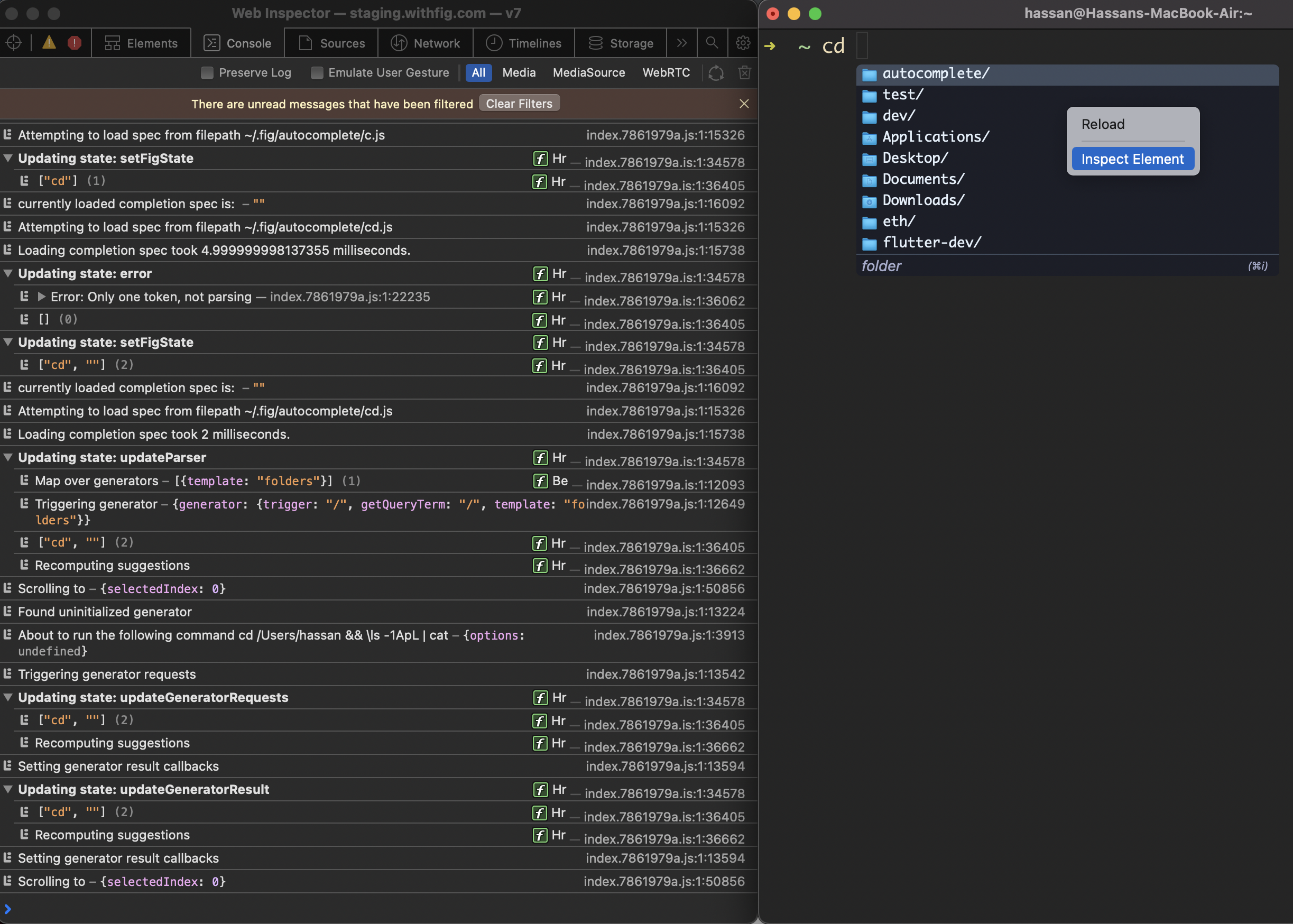
Fig will display a new set of logs on every keystroke!