Servers
Securely share your SSH credentials to get 1-click access to your remote servers
Fig Servers is the source of truth for your SSH servers and identities
- Securely share hosts and credentials/identities across your team
- SSH into these hosts with 1-click from the Fig Dashboard or directly from the
shell with
fig ssh <host>
😎 Have questions/feedback/ideas for Access?
Email brendan@fig.io
Connect to host from the Fig Dashboard
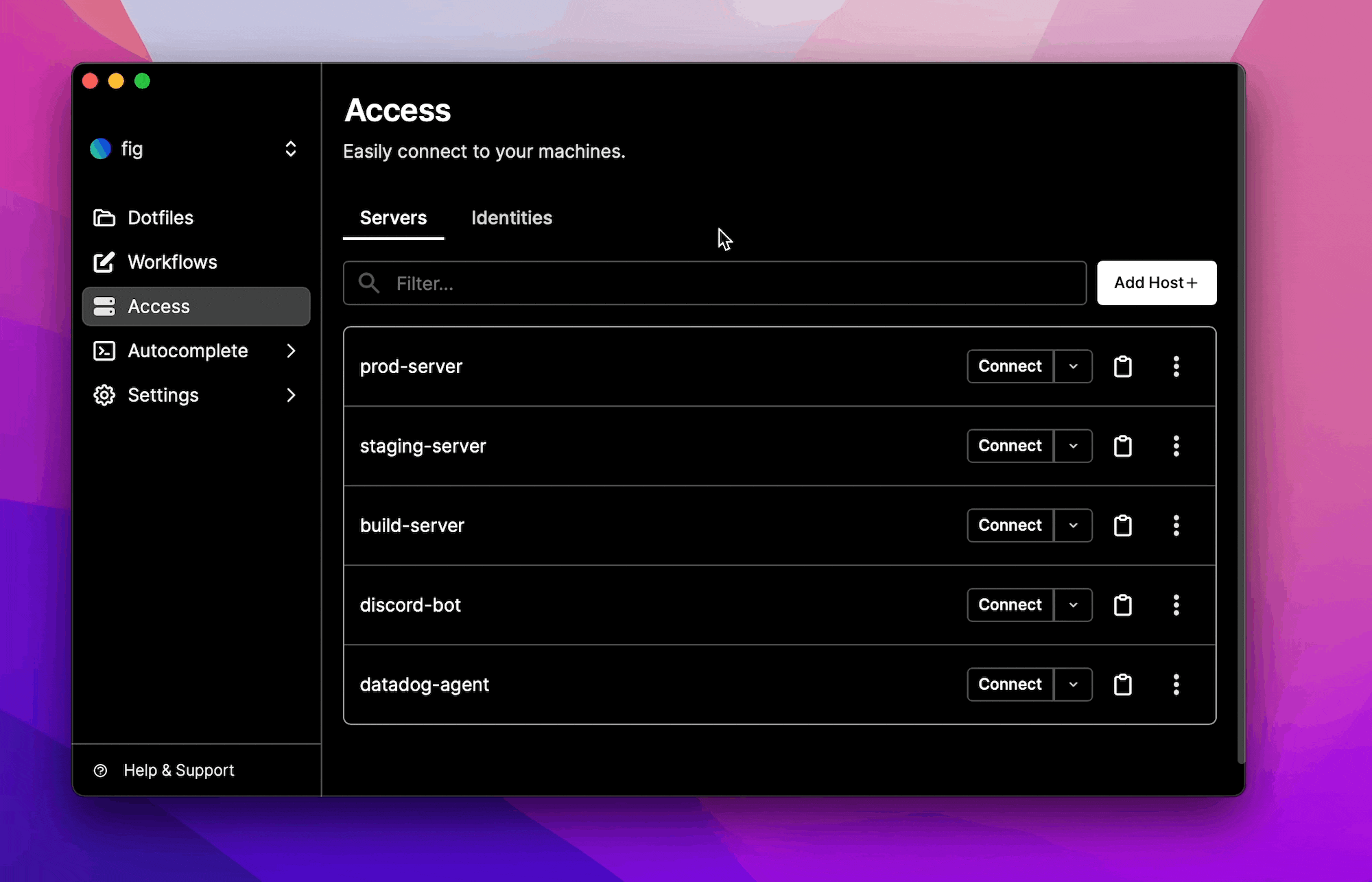
Connect to host from the CLI
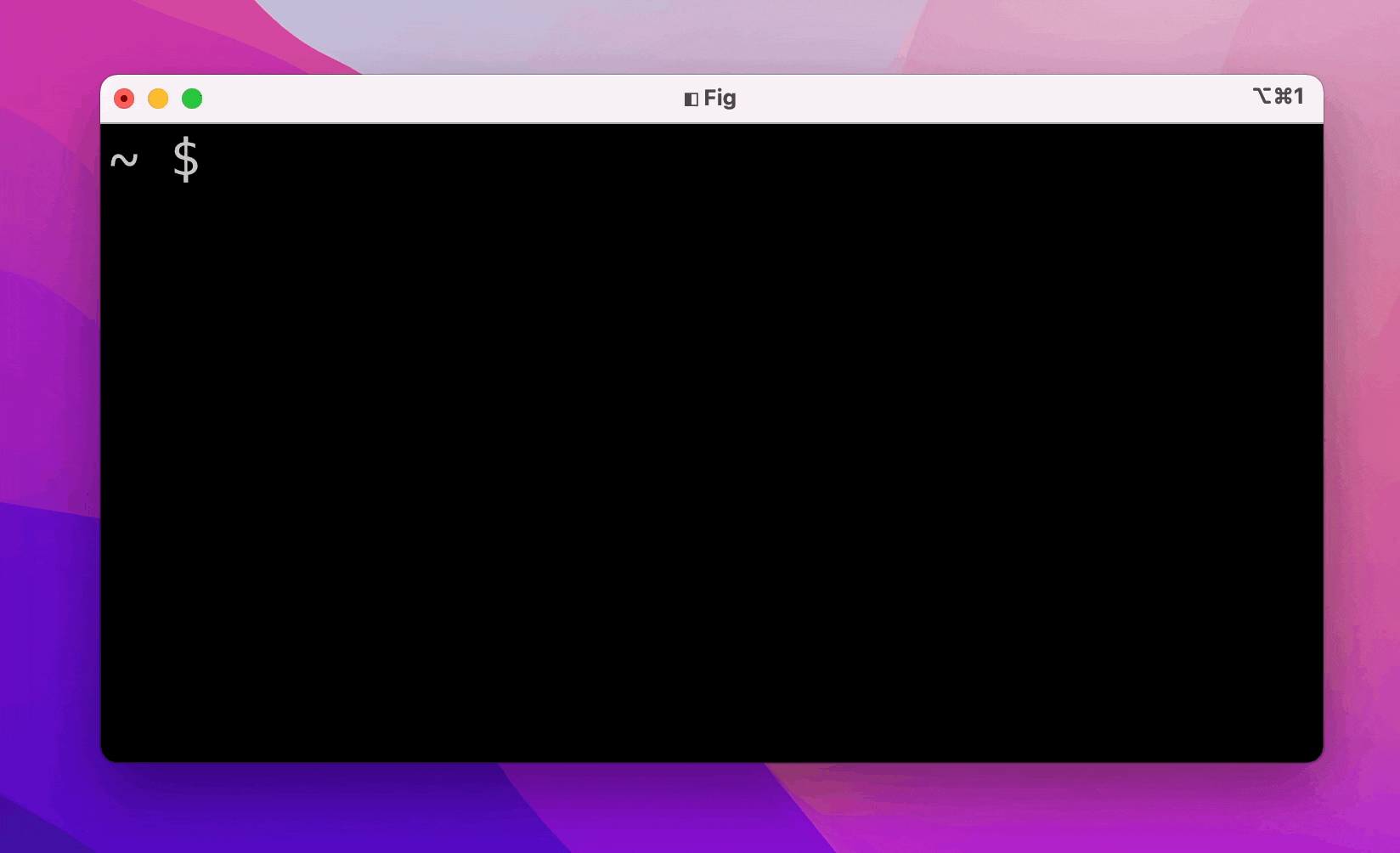
Create a host
A host is a server you want to connect to via SSH. You can specify the hostname as an IP address or as a URL
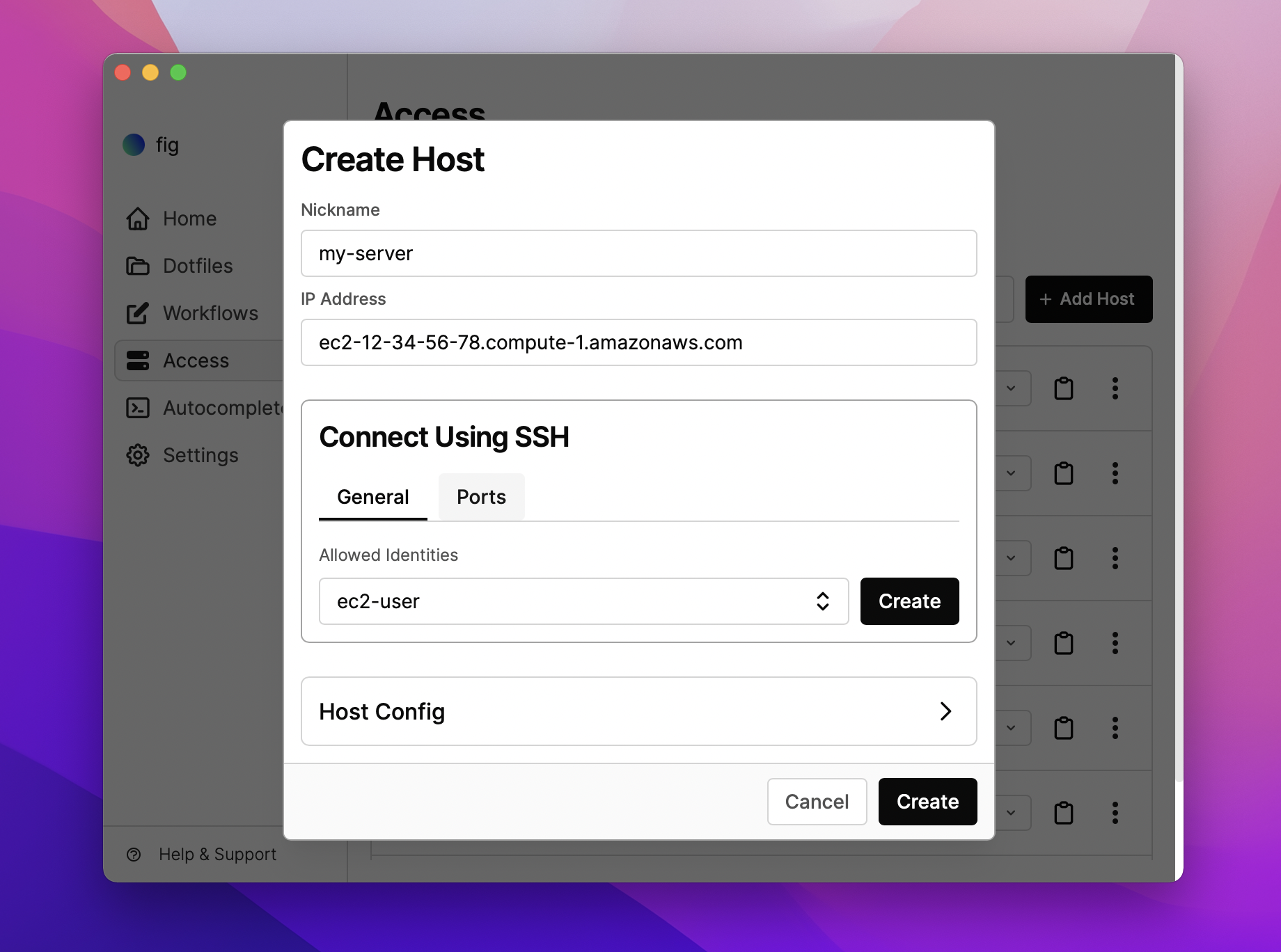
Create an identity
An identity is a username with an associated secret (private key, path to private key, password, or agent)
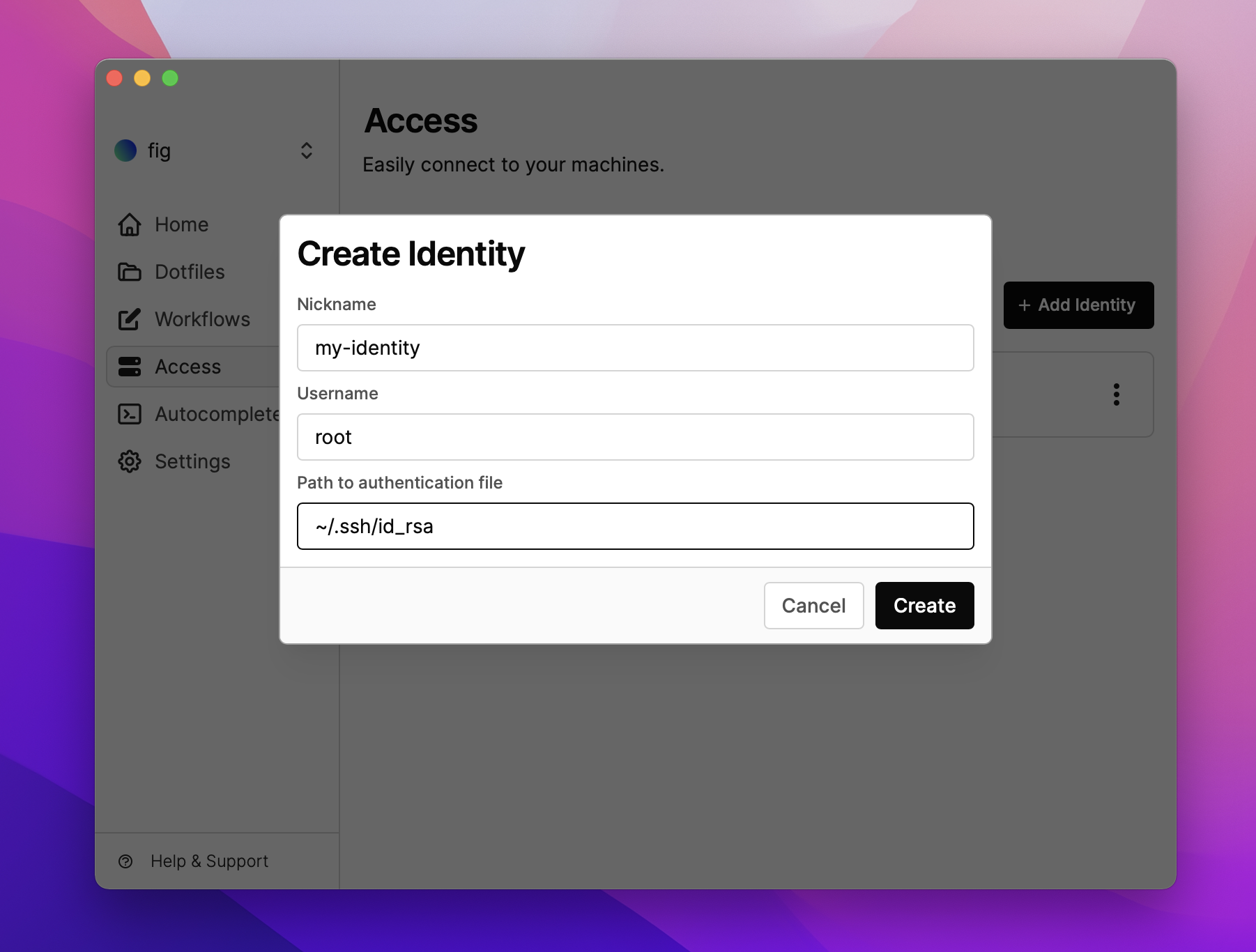
Coming Soon
Soon, we'll offer short-lived SSH certificates management, identity-based auth through Okta/GitHub/GSuite, and access to Kubernetes clusters, postgres databases, and more. If you're particularly interested in one of these, please email brendan@fig.io