Support›Devcontainer codespaces
Dev Container/GitHub Codespaces (beta)
The only products currently officially supported in Dev Containers is Scripts.
This feature is currently in beta. If you have any issues, please open an issue.
Installation
1. Add feature to your devcontainer.json
Add the ghcr.io/withfig/features/fig:1
feature to your devcontainer.json file.
Example
{
"image": "mcr.microsoft.com/devcontainers/base:ubuntu",
"features": {
"ghcr.io/withfig/features/fig:1": {}
}
}
2. Authentication
To authenticate it is recommended to use a Fig token otherwise you will have to login every time you start your Dev Container.
You can get a Fig token by running fig user tokens new in a terminal where you
are already logged in, for example in the terminal of your local machine.
Then, add the token to your secrets in your Dev Container, for GitHub go to your
Codespaces settings and add the token
as FIG_TOKEN.
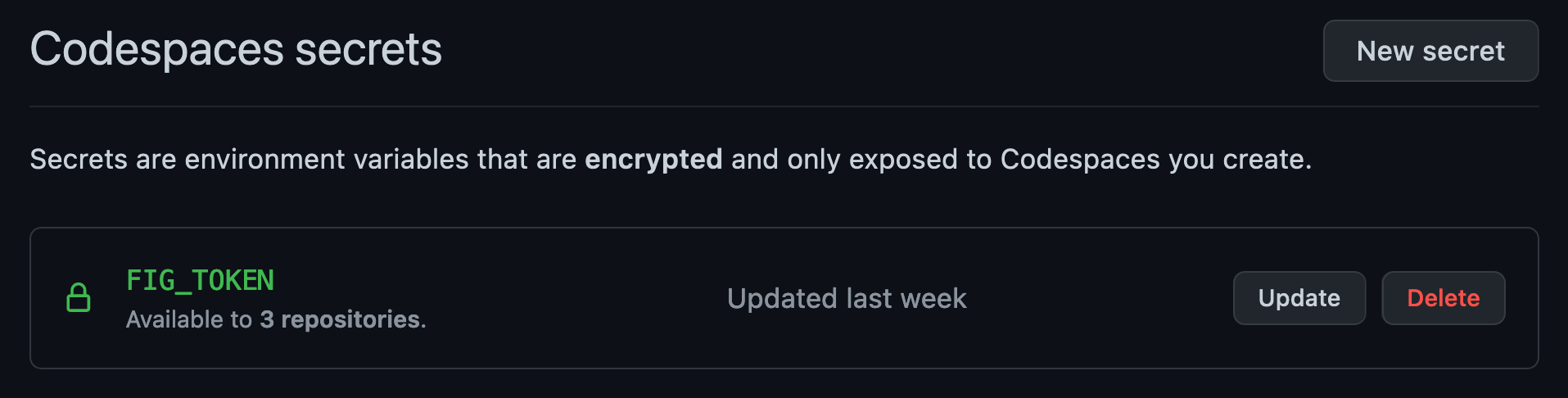
Generating a token via the Dashboard is coming soon.
3. Start your Dev Container
Start your Dev Container and you should be good to go!
You can now run fig run in your Dev Container to execute any script you have.
Troubleshooting
If you have any issues, please open an issue