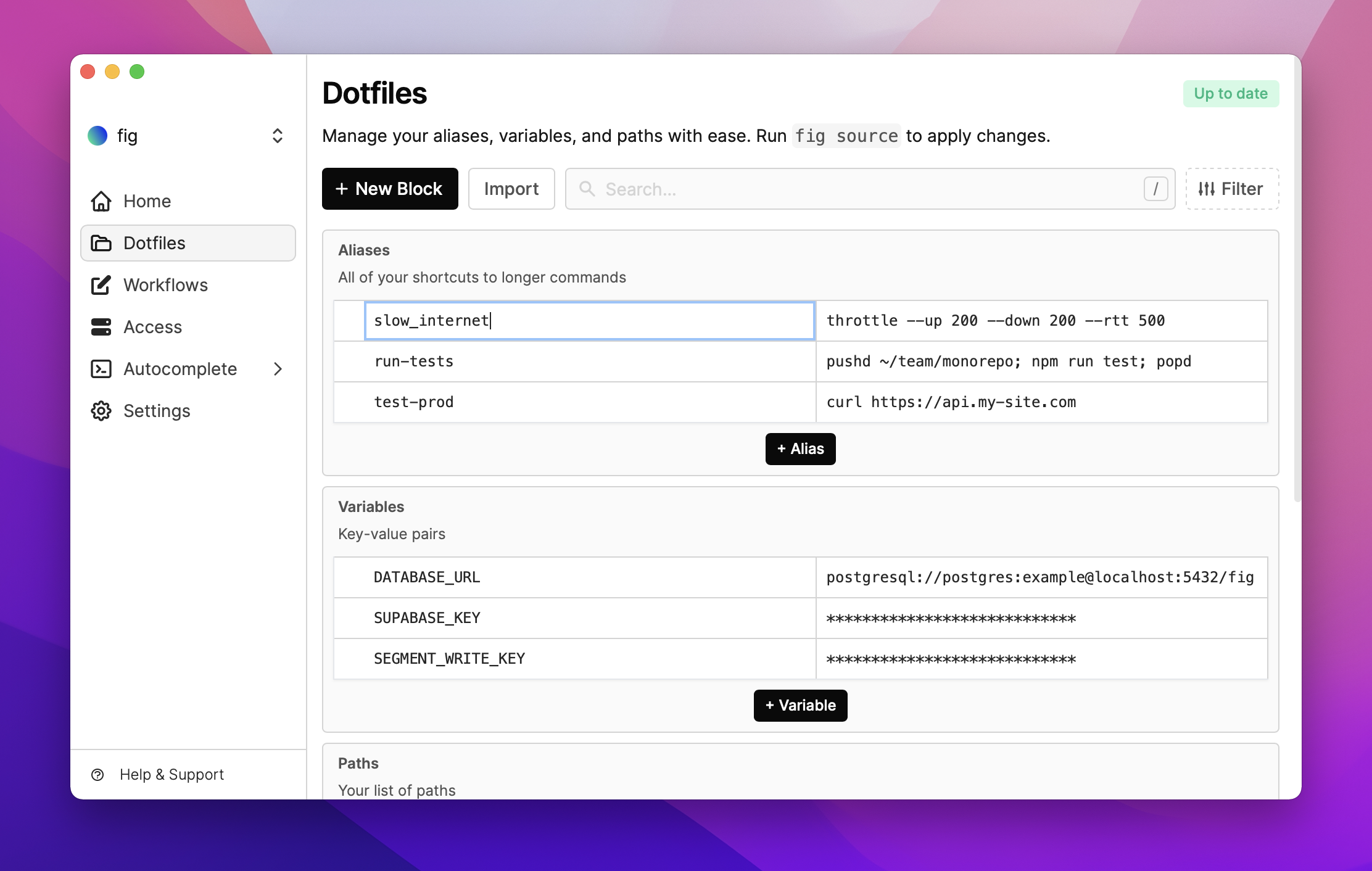Share Dotfiles with your team
Instantly share secrets, env variables, and other shell configurations with your team
- Create a team and invite users
- Switch to the team namespace (click the toggle in the top left of the sidebar)
- Go to the Dotfiles tab
- Create Dotfiles!
Every change you make will be provisioned to your team members instantly.
This is an example setup we made for the fig team