Fig is now part of Amazon Q
The next-generation command line.
The source of truth for your team’s secrets, scripts, and SSH credentials.
Autocomplete
IDE-style autocomplete for your existing terminal
- • Supports 500+ popular CLI tools
- • Inline descriptions & powerful suggestions
- • Completions are open source
- • Fully customizable
Autocomplete
IDE-style autocomplete for your existing terminal
- • Supports 500+ popular CLI tools
- • Inline descriptions & powerful suggestions
- • Completions are open source
- • Fully customizable
Scripts
Build internal CLI tools faster
- • Beautiful, interactive terminal UIs
- • Automatically provisioned & distributed to your entire team
- • Out-of-the-box error reporting and usage monitoring
SSH Credentials
Fast, secure access to your SSH servers
- • Securely share servers and identities with your team
- • Instant access to your remote machines with a GUI or CLI
Dotfiles
Easily edit, sync, and share your dotfiles
- • Edit aliases, env variables,
$PATH, and more - • Instant sync across your devices
- • Share dotfiles with your team
Plugins
Manage and sync your shell plugins
- • 1-click install for 400+ plugins
- • Instant sync across devices
- • Supports zsh, bash, & fish
Trusted by 100,000+ engineers at
A seamless add-on
to your existing terminal
Fig integrates with the most popular terminals, shells & IDEs.
Built for collaboration
Shared Aliases
Easily share shell aliases/functions and help your coworkers save a few keystrokes.
Share Environment Variables & Secrets
Securely sync API keys, ports and other application configurations between developers.
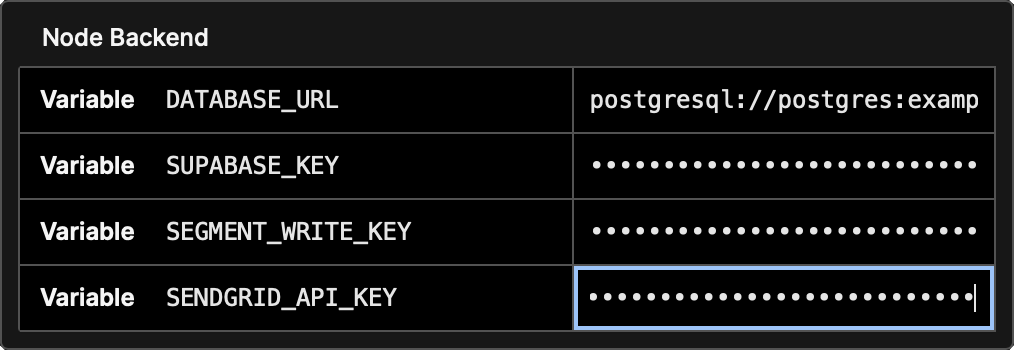
Support for Internal CLI Tools
Use Fig's autocomplete for your team's internal scripts & CLI tools.
Scripts for Teams
Create easy-to-discover shell scripts and sync them across your engineering team.
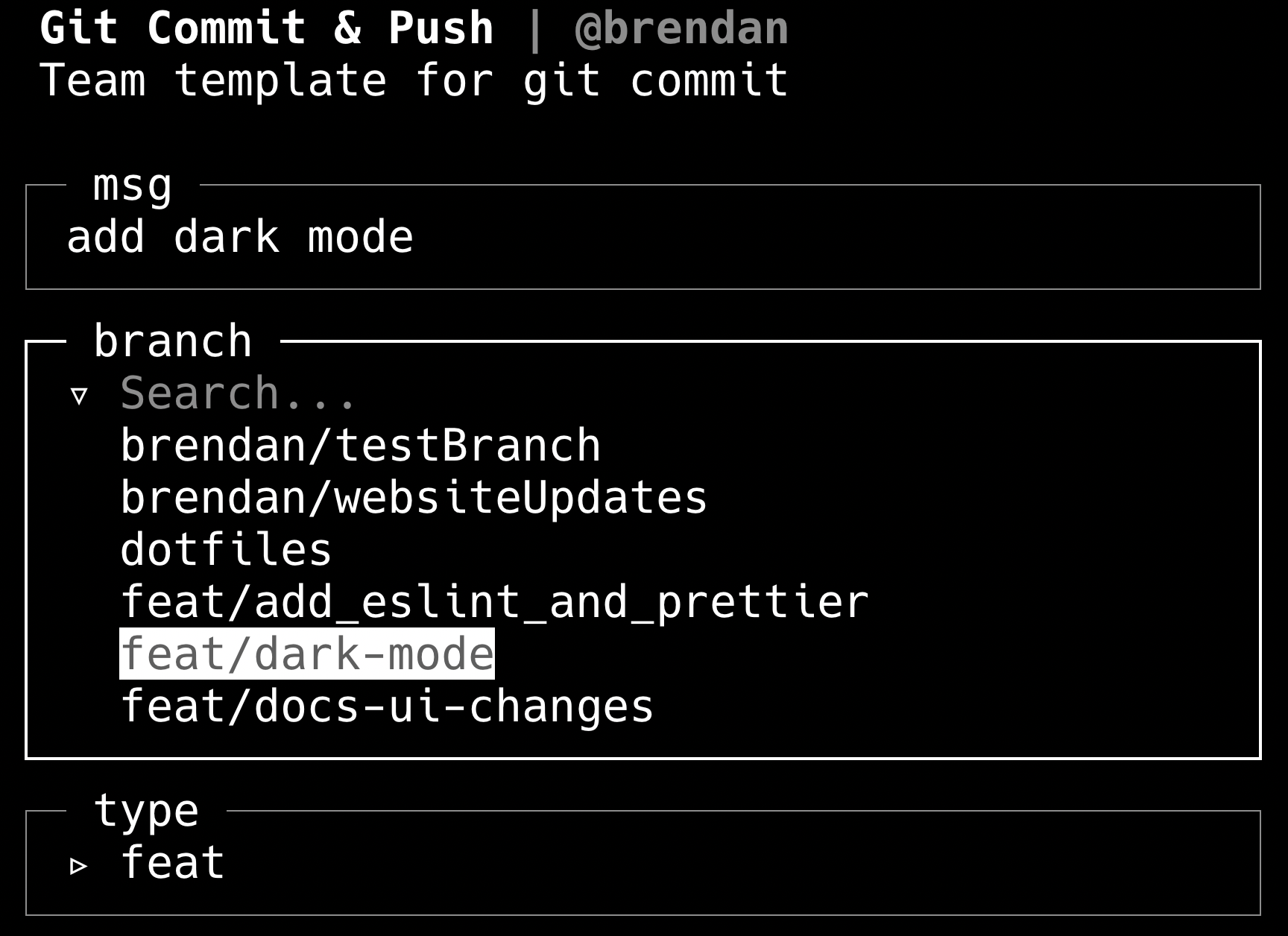
Customized Autocomplete
Extend autocomplete with custom suggestions tailored to your team.
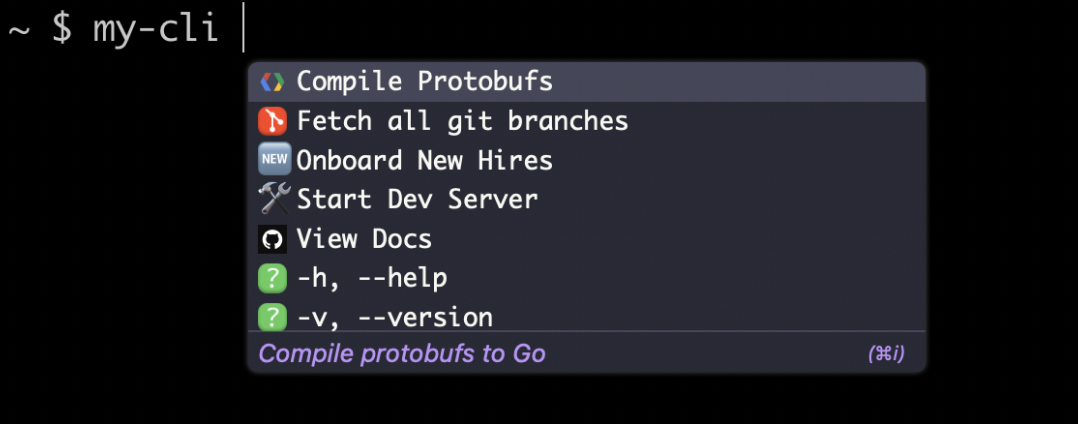
SSH Credential Sharing
Identities and hosts are automatically accessible to your team without finicky modifications to each ~/.ssh/config.
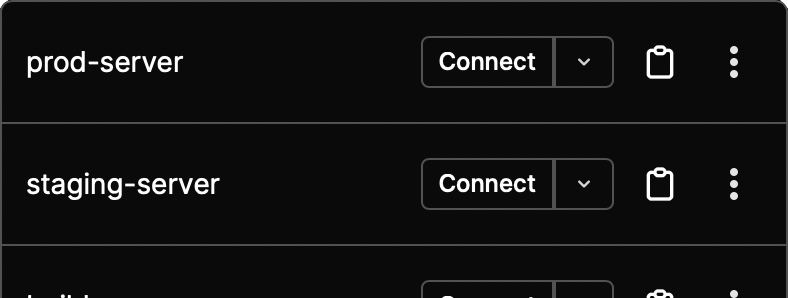
Secure & Private
The terminal is a sensitive environment. All cloud features are opt-in and your data is encrypted at rest. For autocomplete, all of your keystrokes are processed locally and never leave your device.
Supported by the community
Interested in contributing? Start building today.
Loved by Developers
Brian Lovin
@brian_lovin
@fig is fantastic — it's one of those tools that feels so intuitive, and so obvious, that any terminal experience without it feels broken by comparison.
Sara Soueidan
@SaraSoueidan
I just installed Fig, and I like it. It can do a lot, and there’s more exciting stuff on the roadmap. I think it’s going to become an indispensable tool in my workflow.
Anmol Shrivastava 🦁
@anmolion
Have been using 🧑💻 @fig for over a week now & oh boy it's like your terminal is on steroids 💪.
A Super 🆒 tool.Eluert Mukja
@mukja_e
@fig Just downloaded Fig and oh man what a great extension for your terminal. Can't believe why hasn't existed so far I love it. Well done guys
Hewi
@amrelhewy
@fig is going to be a life changer
Karthikraj Duraisamy
@krajdsamy
A new world of awesomeness for the CLI experience. Amazing @fig
kunalghate
@kunalghate
I use this! Very useful! @fig
Ash Hitchcock
@Ash_Hitchcock
Been using @fig for about 2 minutes and already could not go back to terminal life without it 🤣
gabrielstuff
@gabrielstuff
So far I really enjoy my cli with @fig
Dacri
@DacriBurdan
I knew 5 minutes into using @fig I'd be a lifelong user.
Not sure how I lived without it!Griffith
@karisheen
Damn y'all terminal don't have autocomplete? I simply cannot relate. Cc: @fig
Viljami Salminen
@viljamis
How did I live without @fig for all these years? Such a great utility.
Matthew Bloomfield
@mattlovesjenni
I started using @fig a few weeks ago and it's quickly become a tool that feels so native I couldn't go without - maybe the best CLI-enhancing tools out there.
If you use the Terminal a lot I highly recommend it - it's as essential to the Terminal as Homebrew is to MacOS.
Brian Lovin
@brian_lovin
@fig is fantastic — it's one of those tools that feels so intuitive, and so obvious, that any terminal experience without it feels broken by comparison.
gabrielstuff
@gabrielstuff
So far I really enjoy my cli with @fig
Eluert Mukja
@mukja_e
@fig Just downloaded Fig and oh man what a great extension for your terminal. Can't believe why hasn't existed so far I love it. Well done guys
Viljami Salminen
@viljamis
How did I live without @fig for all these years? Such a great utility.
kunalghate
@kunalghate
I use this! Very useful! @fig
Ash Hitchcock
@Ash_Hitchcock
Been using @fig for about 2 minutes and already could not go back to terminal life without it 🤣
Anmol Shrivastava 🦁
@anmolion
Have been using 🧑💻 @fig for over a week now & oh boy it's like your terminal is on steroids 💪.
A Super 🆒 tool.Griffith
@karisheen
Damn y'all terminal don't have autocomplete? I simply cannot relate. Cc: @fig
Karthikraj Duraisamy
@krajdsamy
A new world of awesomeness for the CLI experience. Amazing @fig
Sara Soueidan
@SaraSoueidan
I just installed Fig, and I like it. It can do a lot, and there’s more exciting stuff on the roadmap. I think it’s going to become an indispensable tool in my workflow.
Dacri
@DacriBurdan
I knew 5 minutes into using @fig I'd be a lifelong user.
Not sure how I lived without it!Hewi
@amrelhewy
@fig is going to be a life changer
Matthew Bloomfield
@mattlovesjenni
I started using @fig a few weeks ago and it's quickly become a tool that feels so native I couldn't go without - maybe the best CLI-enhancing tools out there.
If you use the Terminal a lot I highly recommend it - it's as essential to the Terminal as Homebrew is to MacOS.