Launching the Fig Plugin Store
Today, we are excited to announce the Fig Plugin Store 🚀🚀🚀
- 1-click install for 400+ shell plugins
- Installed plugins auto-sync across your devices
- Works with bash/zsh/fish
- Plugins are OSS and community driven: (see withfig/plugins)
To get started, just run: fig
If you don't have Fig, download it here or by running brew install fig
Why did we build this?
Installing and managing 3rd-party shell plugins is surprisingly hard. Manual changes to your .zshrc/.bashrc are cumbersome and error prone, installation curl scripts are scary, and plugins generally don't have builtin update mechanisms.
We built the Plugin Store with the following goal: let's make it ridiculously easy to discover, install, configure, and sync 3rd-party shell plugins.
Of course, there are many shell plugin frameworks out there that help solve some of these problems (e.g. oh-my-zsh, prezto...). Not only do we play nicely with these solutions, we support them! Fig provides cross-device sync and simple configuration management on top 😊
We still have some work to do (we want to support every shell plugin ever) but we think we're off to a strong start.
What shell plugins should I use?
Developers use shell plugins for all sorts of reasons:
- Shortcuts, workflow automation, and productivity enhancements
- Prompt configuration
- Autocomplete (hint, check out withfig/autocomplete)
- Keybinding customization
- Themes and colors
- and so much more
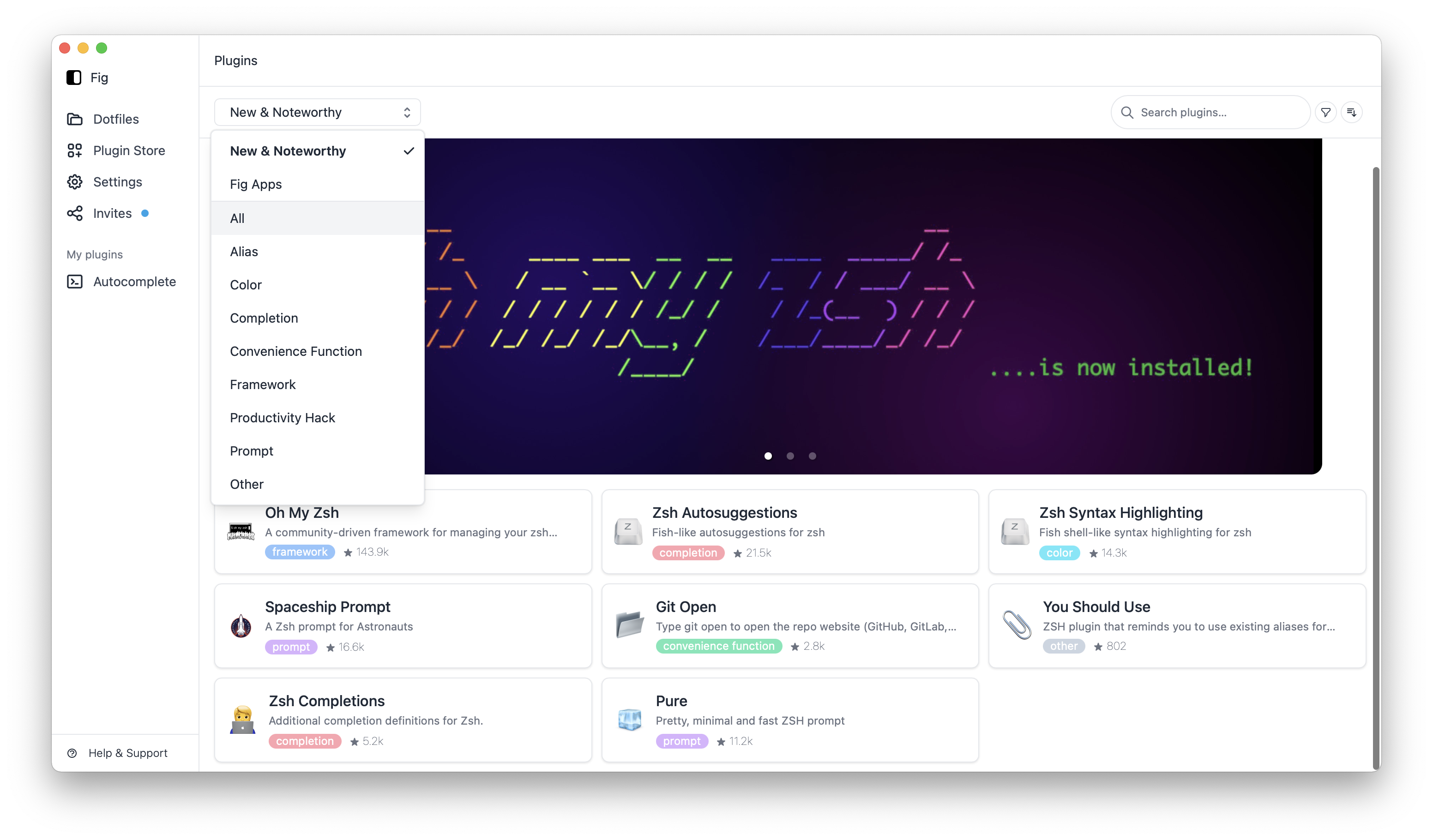
We don't want to tell you what works best. Instead, you should try out the plugins yourself. With Fig, it's 1-click to install and 1-click to uninstall!
Plugins that aren’t supported yet but will be soon
Right now, Fig only works with plugins that are written purely in bash, zsh, or fish. This means we don't currently support plugins that require a binary to be downloaded. Some notable plugins that require a binary are starship and fzf. But don't worry, support for these plugins + all CLI tools is coming very soon!
What’s next for Fig?
Fig is building tools that make it easy for engineers/teams to manage terminal environments and workflows all in one place. Our first app was autocomplete. We've just launched the Plugin Store. And our next app makes it easy to edit and sync your dotfiles, installed CLI tools, secrets, and more!
Stay tuned 😎
Want to stay up to date? Follow us on Twitter: twitter.com/fig
Want to plugins for your team or need self-hosted Fig? Email teams@fig.io