Mixins
Add custom shortcuts to your common CLI tools
Easily add your own shortcuts/suggestions to a CLI tool.
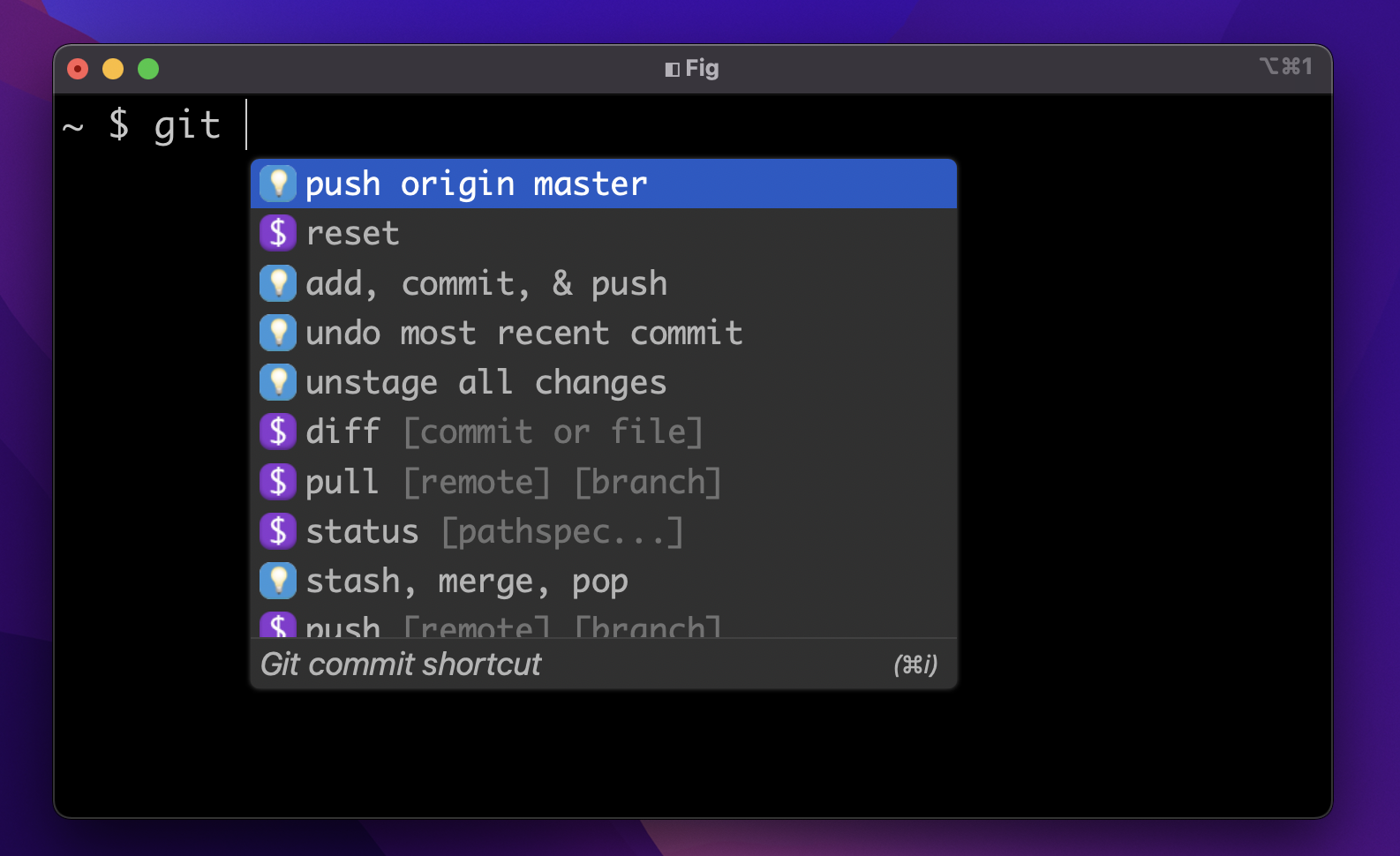
Get started
- Run
figto open the Fig Dashboard - In the sidebar, click Autocomplete > Mixins
- Click Create Mixin + and create a mixin using the schema below
- Go back to your terminal and voilà!
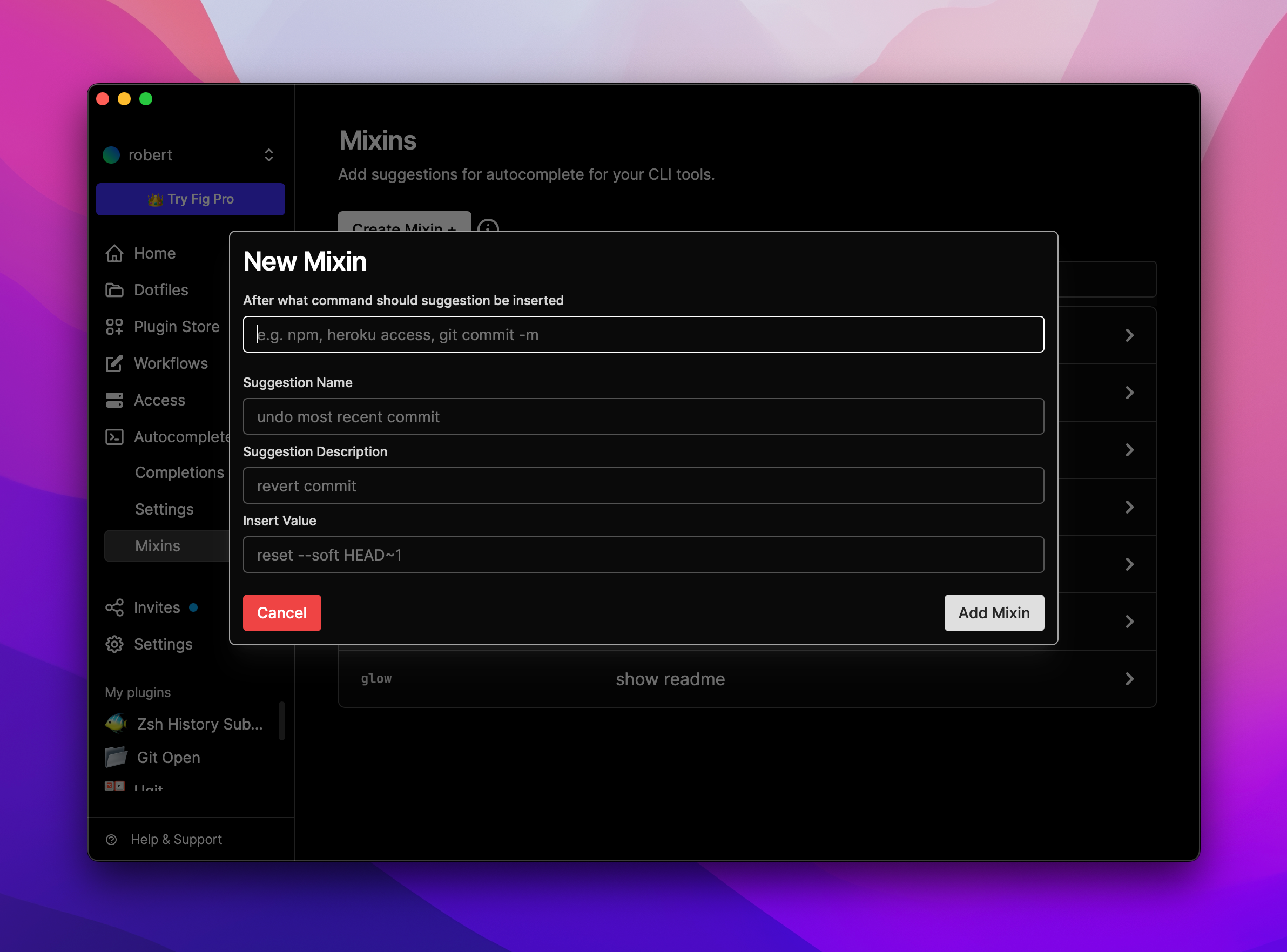
Mixin Schema
Name: The command, subcommand or option that you want the shortcut to show up after
Display name: Human readable description of what you want to say
Insert value: The actual text that's inserted when you select the suggestions
Description: Short description of what the mixin does